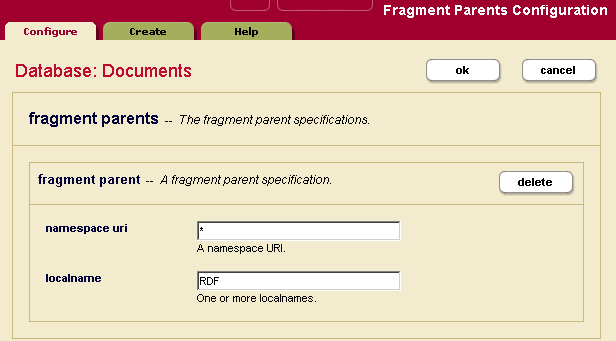Viewing Fragment Rules
To view fragment rules that are in effect, follow these steps:
Click the Databases icon on the left tree menu.
Locate the database whose fragment rules you want to view, either in the tree menu or the Database Summary page.
Click the icon for this database.
Determine whether to view the rules for the fragment root or fragment parent.
Click either the Fragment Roots icon or Fragment Parents icon, under the specified database.
The following example shows that the Documents database has only one rule defined for a fragment parent. The rule states that any direct child of an
<RDF>element, regardless of the namespace for the<RDF>element, should form the root of a fragment: