Configuring Simple Cluster Encryption
This section describes configuring a cluster's simple encryption-at-rest options for the internal Key Management System (KMS) that the MarkLogic Server installation process sets up for MarkLogic to use by default.
Note
Adding or changing any encryption information will require you to restart all the hosts in the cluster.
To set up a more complex encryption-at-rest scenario than what is described in this section--such as using an external KMS--see Securing MarkLogic Server.
To access the Edit Keystore Configuration page, where you can configure the simple encryption-at-rest options described in the subsections, follow these steps:
Click Clusters in the left navigation tree.
Click the name of the cluster that you want to configure.
Click the Keystore Tab. The Edit Keystore Configuration page appears:
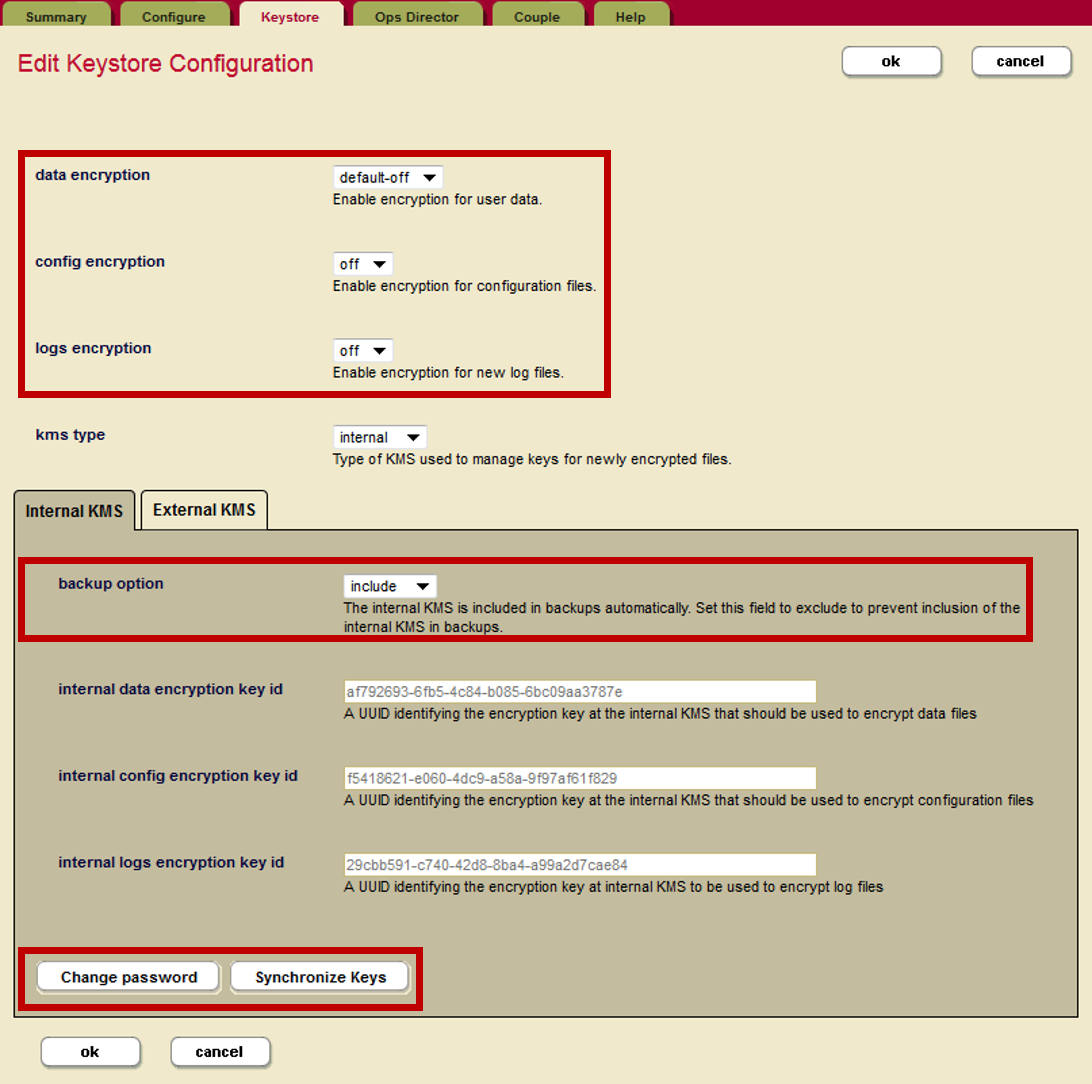
Note
Only the controls boxed in red are discussed in this section. Before using any other controls, see Securing MarkLogic Server.