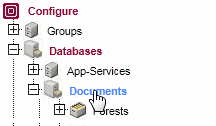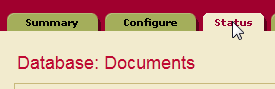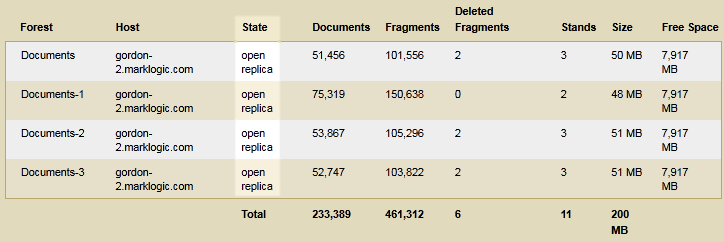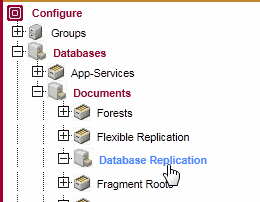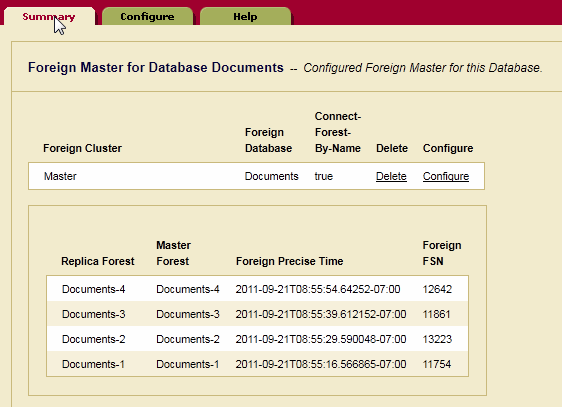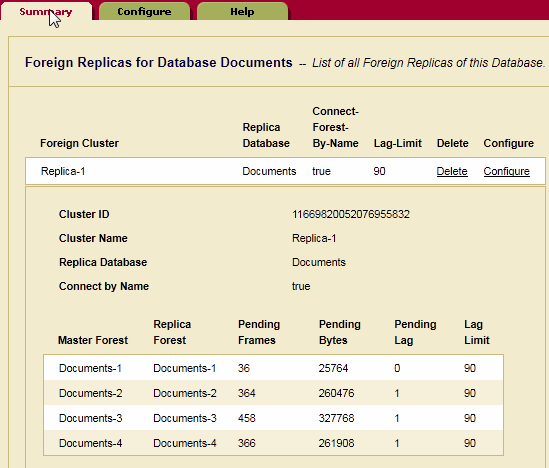MarkLogic 10 Product DocumentationDatabase Replication Guide — Chapter 4
Checking Database Replication Status
This chapter describes how to check replication status for a Master cluster. This chapter includes the following sections:
This chapter includes the following sections:
- Checking the State of the Replica Forests
- Checking the Journal Frames Received from the Master
- Checking the Update Lag on the Master
Checking the State of the Replica Forests
This section describes how to check the state of each Replica forest on the Replica cluster.
- Access the Admin Interface on the bootstrap host in the Replica cluster. Navigate to the Replica database in the left-hand menu:
- Select the Status tab:
- The current state of each Replica forest appears near the top of the page.
The possible states related to Database Replication are listed in the table below.
Checking the Journal Frames Received from the Master
This section describes how to check the current journal frames received by each Replica forest from the Master.
- On the bootstrap host in the Replica cluster, navigate to the Replica database in the left-hand menu and select Database Replication:
- Select the Summary tab:
Checking the Update Lag on the Master
As described in Replication Lag, the Replica cluster sends an acknowledgement to the Master cluster when a replicated journal frame has been received and stored. The Lag Limit you set in your Master cluster configuration specifies that transactions on the Master will be stalled if the Master does not receive an acknowledgement from the Replica within the number of seconds specified by the Lag Limit. If the Pending-Lag value exceeds the Lag-Limit, new transactions that access the Master database are stalled.
If the XDQP timeout value set for the Replica cluster is exceeded, the Replica cluster is assumed to have failed. In this event, the Master cluster will detach from the Replica and transactions will continue normally on the Master. When the Replica cluster is available again, Database Replication will resume and the Replica database will resynchronize with the Master database.
You can check for lagging updates at the bottom of the database status page. For example, to check the Database Replication status of the Documents database do the following:
- On the bootstrap host in the Master cluster, navigate to the Master database in the left-hand menu and select Database Replication:
- Select the Summary tab:
Field Description Local-Forest-Name The name of the Master forest. Foreign-Forest-Name The name of the Replica forest. Foreign-Database-Name The name of the Replica database. Pending-Frames The number of unreplicated journal frames. Pending-Bytes The number of unreplicated bytes. Pending-Lag The number of seconds since the last journal frame was replicated. Lag-Limit The current lag limit set for this database. For details on the lag limit, see Replication Lag.